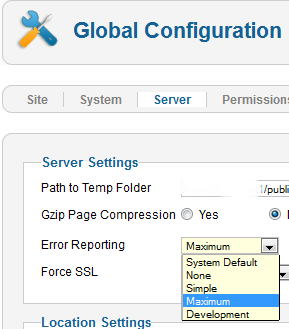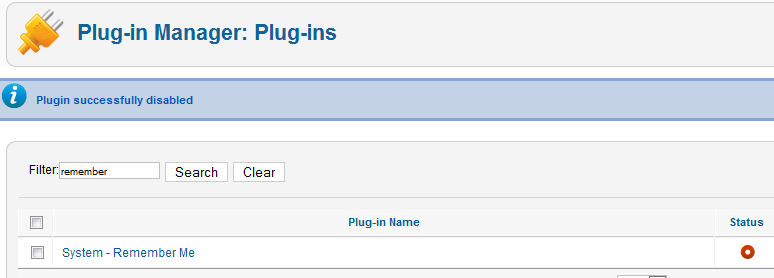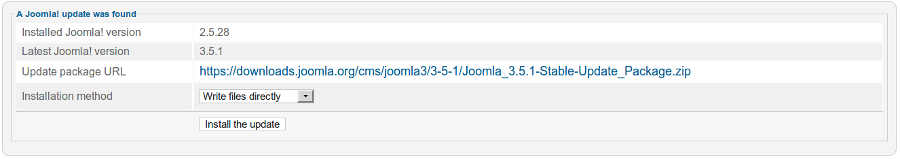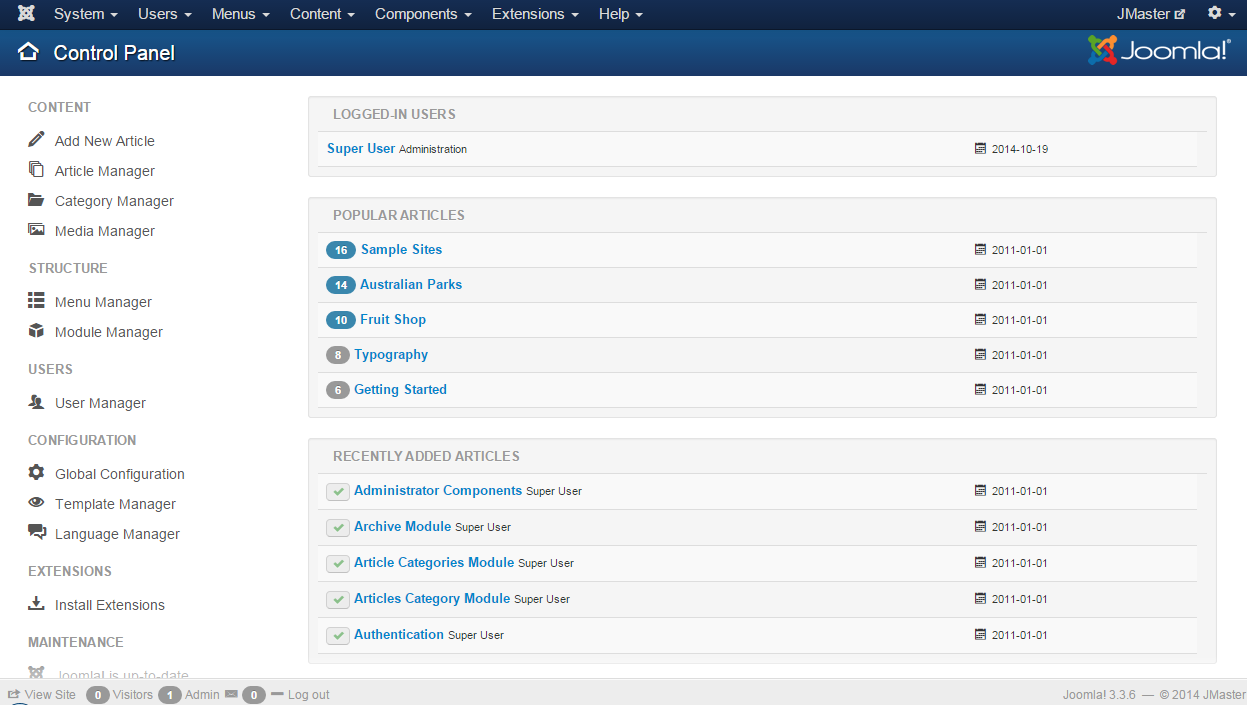Upgrading your #Joomla 2.5.x to latest #Joomla 3.9.x
The migration from Joomla! 2.5 to 3.9.x is considered a major-migration. This is because the Joomla! core extensions will upgrade with a “one-click” upgrade via the Joomla! Update component in the backend administrator side of Joomla. Many third-party extensions are a one-click upgrade too. Some are not. You need to look at each one and determine what path the extension needs to follow to get from 2.5 to 3.9.x.
* First step to be taken is #backup of your #site before upgrading. Reason being possibility of experience difficulties with third party #plugins not #compatible with Latest version of Joomla.* Secondly, while updating your #extensions, please make sure any modified Third Party extensions. Consult your developer or company to know site details.
(Note: Modification of Joomla files is strongly not recommended, the fact that overwrite files result website not functioning. Please use the overrides. If using a 3rd party extensions)
* Setup #testing environment to work in and restore the back up copy of your 2.5.x site in one of the following places #subdomain, #XAMP, #LAMP.
* Go to Extensions > Extension manager Check to ensure that your extensions are all #updated to their latest versions. Ensure that you’re currently running Joomla 2.5.x or Above.
* Go to #Components > Joomla Update and then click on the “Options” button change the Update Server to Short Term #Support; then click Save and Close.
* On the test site, the FINAL STEP will be to click on “Install the Update”.
(Note: experience cache issues Joomla not determining update available navigate to Extensions > Extension Manager. Open the “Update” tab click “Purge Cache”)
What are the steps for migration to Joomla 3.x
Joomla! 2.5.28 can only be migrated to the latest Joomla 3.x in two or more steps. First migrate to version 3.5.1. Then you will be offered version 3.6.5. Finally the current version will be available in the Joomla Updates page of the Components menu.
Once you have either updated or uninstalled your third-party extensions so that only those compatible with Joomla! 3 remain in your installation, continue with the following steps:
-
1. Go to Site → Global Configuration → Server tab and turn Error Reporting from System Default to Maximum. Make sure to Save & Close
2. Go to Extensions → Plugin Manager and Disable the Remember Me plugin by clicking the green check mark and making it a red circle
3. Take another backup.
4. Go to Components → Joomla Update. (It should say no updates found. If it doesn’t, update Joomla to the latest version and test. Then do another backup.) Click on the Options button at the top right corner.
5. Select Short Term Support (This is the current text - it may be different in the future) from the drop-down for Update server. Click Save & Close.
6. You will then see your Installed Joomla Version, the Latest Joomla! version and the URL for the update package.
7. If the update is not showing up, go to Extension manager → Update and press Purge Cache from the toolbar. Now the update to Joomla! 3 should show up. Click the Install the Update button.
8. Watch the spinning circle go round and round. The amount of time the wheel spins is dependent on your site, Internet connection and server speed. The process takes about two minutes. When the update is finished, you will probably be logged out of the Administrator. Sign in again.
9. Click the Clear Cache button. You will now see a A Joomla update was found notice for a later version of Joomla. Postpone this update temporarily.
10. Go to Extensions → Manage → Database and click Fix.
11. In the Extension Manager, go to Discover and see if there are any extensions to install.
12. Enable Remember Me from the Plugin Manager.
13. Go to the frontend of your site and see if it shows up even if it’s not the right template. If so, continue. If not, see common errors during migration. (Note: Take a backup)
14. At this point, it would be prudent to clear your browser's cache. Some browsers, notably Firefox, will retain old version 2.5 files. That caching might prevent the operation of the Save and Save & Close buttons in the Administrator.
15. Go to Content → Article Manager → Options button → Editing Layout tab and set the Enable Versions to Yes.
16. Install your new template or other extensions if you have them to install. Back up often.
17. If everything works as expected, turn Error Reporting back to System Default (System → Global Configuration → Server tab). Make sure to Save & Close.
18. Now you should return to Joomla Updates in the Components menu. Install any updates offered. After the successful installation of version 3.5.1, you will likely be offered version 3.6.5 next. Finally, the Update facility will bring your site up to the current version in the 3.x series.
What the Joomla Developer from Elderberry Tech can do:
- Upgrade the version of Joomla store.
- Extension installation like payment or shipping options .
- Custom programming to link third party system with Joomla using the API's.
- Installation themes template and additions features.
- Migrating your online store and to new host or new domain configure.
- Monthly technical support for Joomla.
- Solve Joomla advanced programming problems such as dealing with events, databases and the administrative interface.
Major skills of a Joomla Professional Developer:
- Designing, testing, implementing, and managing software programs
- Modifying existing programs to meet company needs
- Developing quality assurance testing methods
- Evaluating the software for its efficiency and usability
- Implementing programs
- Integrating systems
- Training users
- Monitoring systems
Placeholder text by Space Ipsum. Photographs by NASA on The Commons.