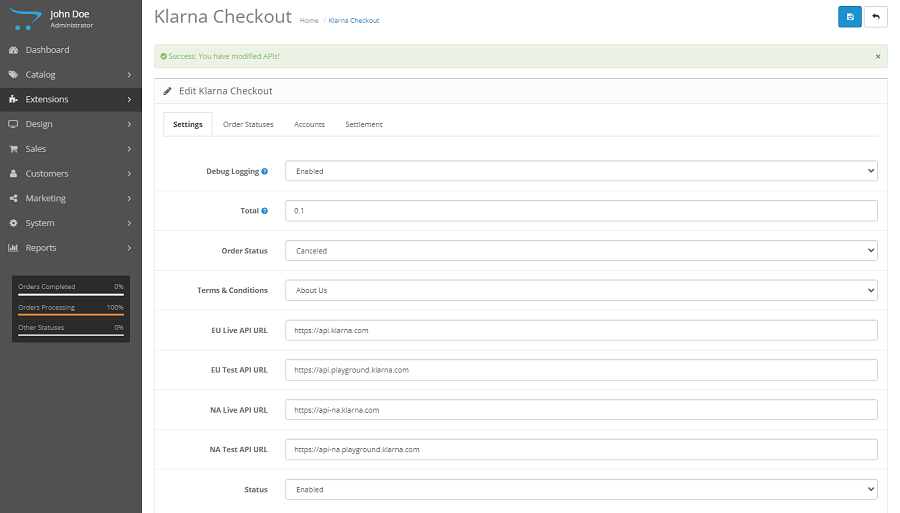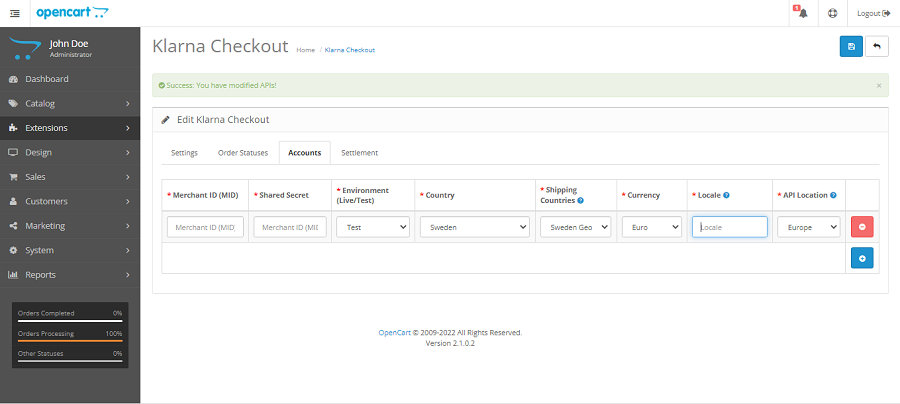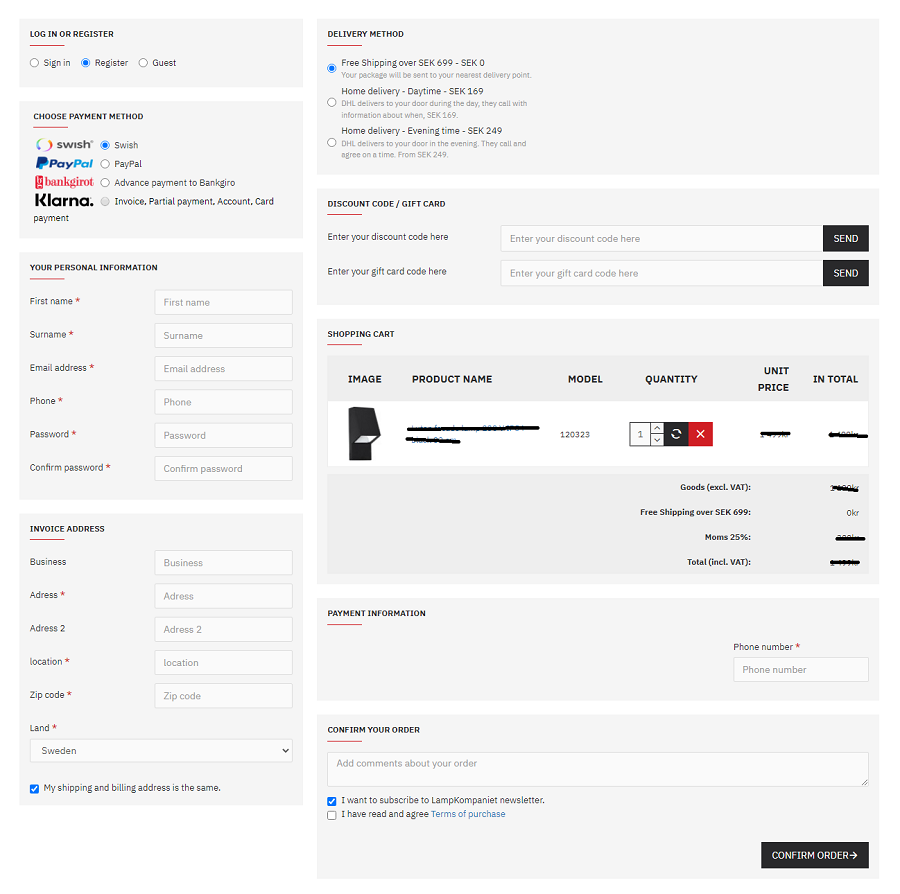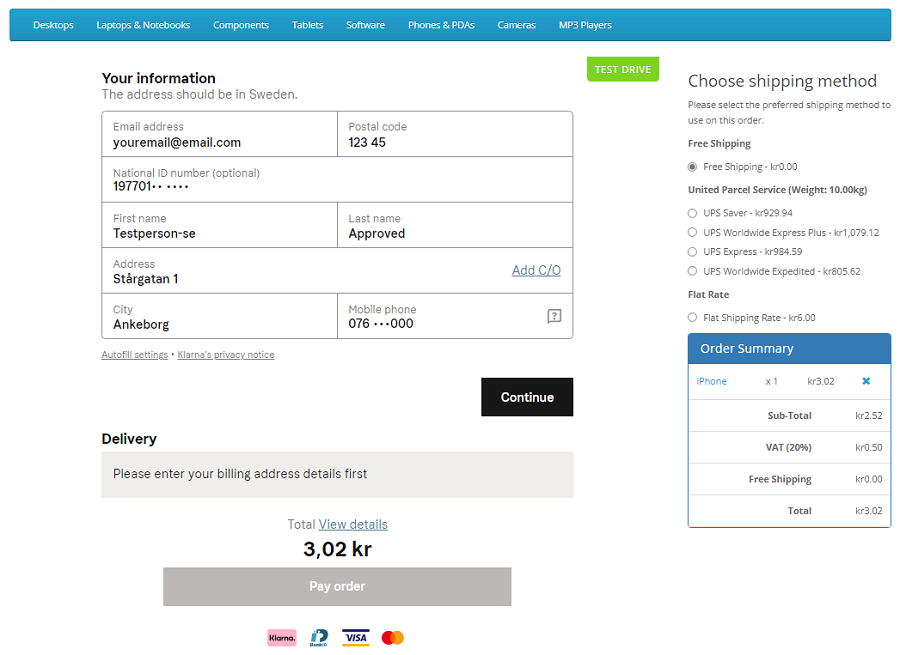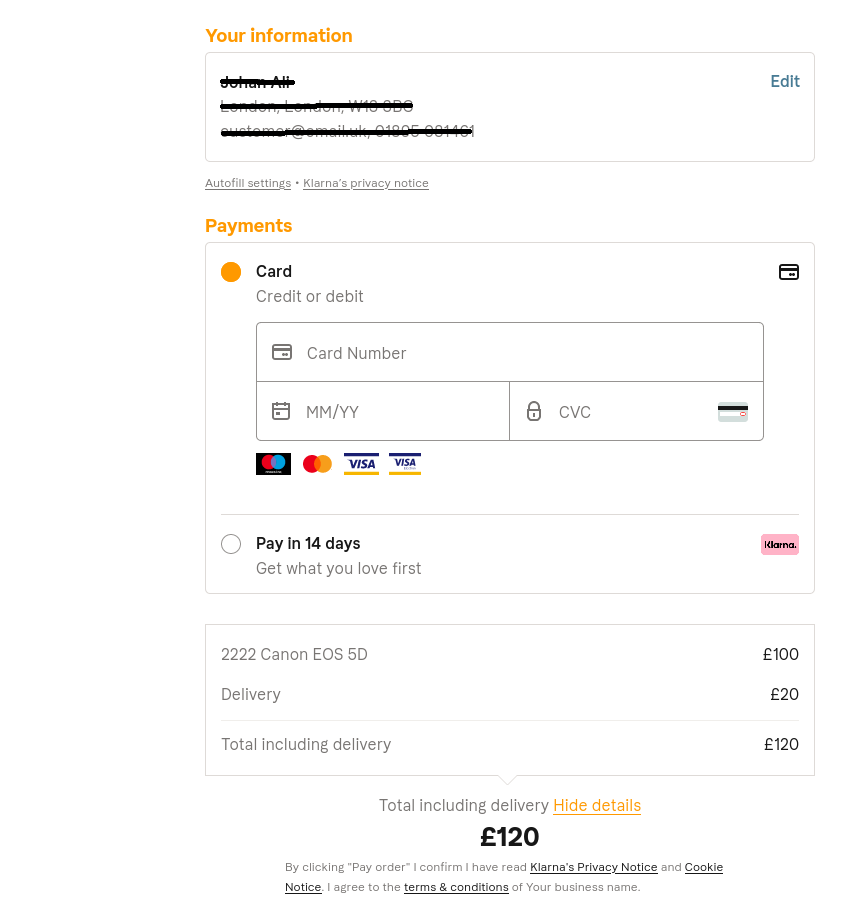Klarna Checkout API V3 for Opencart
Klarna Checkout extension for OpenCart 1.5.x, 2.0.x, 2.1.x, 2.2.x, 3.0.x with latest V3 API from Klarna. The custom extension developed work smooth with your opencart store. Check demo link below
What is Klarna Checkout?
Klarna Checkout is complete payment solution which handles your store’s entire checkout in iframe. This custom solution develop by Elderberry Tech for opencart includes Klarna’s payment methods: Pay now (card payments), Pay in 30 days (invoice), Pay in 3 installments and Financing (installment plans of 6, 12, 24 and 36 months with flexible payments).
What this extension offer :
- Card payments (Pay Now) Let you pay with credit card.
- Pay later: Pay in 30 days (invoice) .
- Pay in 3 installments.
How does Klarna work?
We partner with retailers all over the world, make it smoooth for your customers to shop with single-click. Our simple checkout process, you’ll get benefit to trace customers and abandoned baskets.
Pay later with Klarna.- Pay in 3 instalments Spread the cost of your purchase into 3 interest-free instalments. The first payment is made at point of purchase, with remaining instalments scheduled automatically every 30 days.: Shoppers learn that they can buy now and pay later when shopping.
- Pay in 30 days: Make your purchase today so you can try before you buy. Only pay for what you keep. Pay up to 30 days later. No interest. No fees. No impact to your credit score.
You can start take overview from klarna docs
Opencart Klarna Checkout overview:
- Default language and auto language detection.
- Order currency converter to contracted currency.
- Free technical support for 3 months.
- Free Installations and setup.
- Easy setup setting with full inline documentations …
- Klarna checkout as payment method support default checkout , advanced , page checkout and journal3 checkout etc …
- checkout page loaded successfully by klarna to start placing order ….
- Klarna pay now by credit card or pay later , it is auto payment methods as you contracted with klarna ,
If you contract with Pay now already , pay later and installments theses three payment methods will appear here,
this same your time and process for developing other tools
Finally as you can see you can use klarna checkout v3 into your opencart store .. start now and contact us
Check client live video for installation and setup been done.
Install 3x: Easy by opencart extension installer
- Login to your Opencart admin panel. Once you do that, Go to Extensions -> Extension Installer.
- Click on the Upload button.
- Find a archive klarna-checkout.comod.zip on your computer and load it.
- And when done , Go to System – Users – User groups – Administrator. Click select all for access and modification. And Save it.
- Go to Extensions -> Modification. Click the refresh icon to load the new files.
- Go to Dashboard – Top Right Settings Icon – Clear theme cache.
- You can now go to Extension – Payment, You shall find the module here, Click Install & configure klarna checkout-v3 module in Extensions > Payment->klarna checkout v3
Demo and testing
| OC1564.elderberrytech.com | OC2010.elderberrytech.com |
|---|---|
| User: elderber password: 123#OC1564 |
User: elderber password: 123#OC2010 |
| OC2102.elderberrytech.com | OC2302.elderberrytech.com |
| User: elderber password: 123#OC2102 |
User: elderber password: 123#OC2302 |
| OC302.elderberrytech.com | OC3036.elderberrytech.com |
| User: elderber password: 123#OC3032 |
User: elderber password: 123#OC3036 |
Opencart 3 Klarna Checkout FAQ:
- What currencies are accepted in the Klarna Checkout?
The currencies accepted by the Klarna Checkout are as follows: AUD, CAD, CHF, DKK, EUR, GBP, NOK, SEK, USD. The currency accepted by Klarna Checkout is dependent on your site and your specific agreement with Klarna.
- Test Environment Developer signup and test credentials.
- Sample data to be used in checkout page for each country.
- Available languages
- countries in combination with their local currencies